Omost: LLM-Powered Image Composition with Stable Diffusion
Omost, a brainchild of Stable Diffusion ControlNet author Lvmin Zhang, is a pioneering project that revolutionizes the way we interact with AI-assisted image generation. By harnessing the capabilities of Large Language Models (LLMs), Omost converts textual descriptions into vivid and detailed images, effectively bridging the gap between imagination and visual representation with the help of Stable Diffusion technology.
This guide will take you through the intricacies of Omost, enabling you to harness its full potential for your creative endeavors.
What is Omost?
Omost is more than just an image generator; it's a multi-modal tool designed to simplify the process of creating images through text prompts. The name "Omost" reflects its core functionality: after using Omost, your desired image is almost there. It leverages the power of LLMs to understand and interpret complex textual descriptions, translating them into image compositions with remarkable accuracy, thanks to the underlying Stable Diffusion models.
Key Features of Omost
LLM Integration: Omost utilizes the coding capabilities of LLMs to generate images, making it a cutting-edge tool in the field of AI-assisted art.
Simplified Text Prompts: Users can input simple text prompts, and Omost's agent will handle the complex task of image composition.
Predefined Parameters: Omost simplifies image element descriptions through predefined parameters like position, offset, and area.
High-Quality Image Generation: The output images are detailed and spatially accurate, thanks to the model's training on diverse datasets.
Modularity and Flexibility: Omost allows for the modification of individual elements within an image, providing a high degree of control over the final composition.
User-Friendly Interface: With the official HuggingFace space or a local deployment option, using Omost is accessible to both beginners and experienced users.
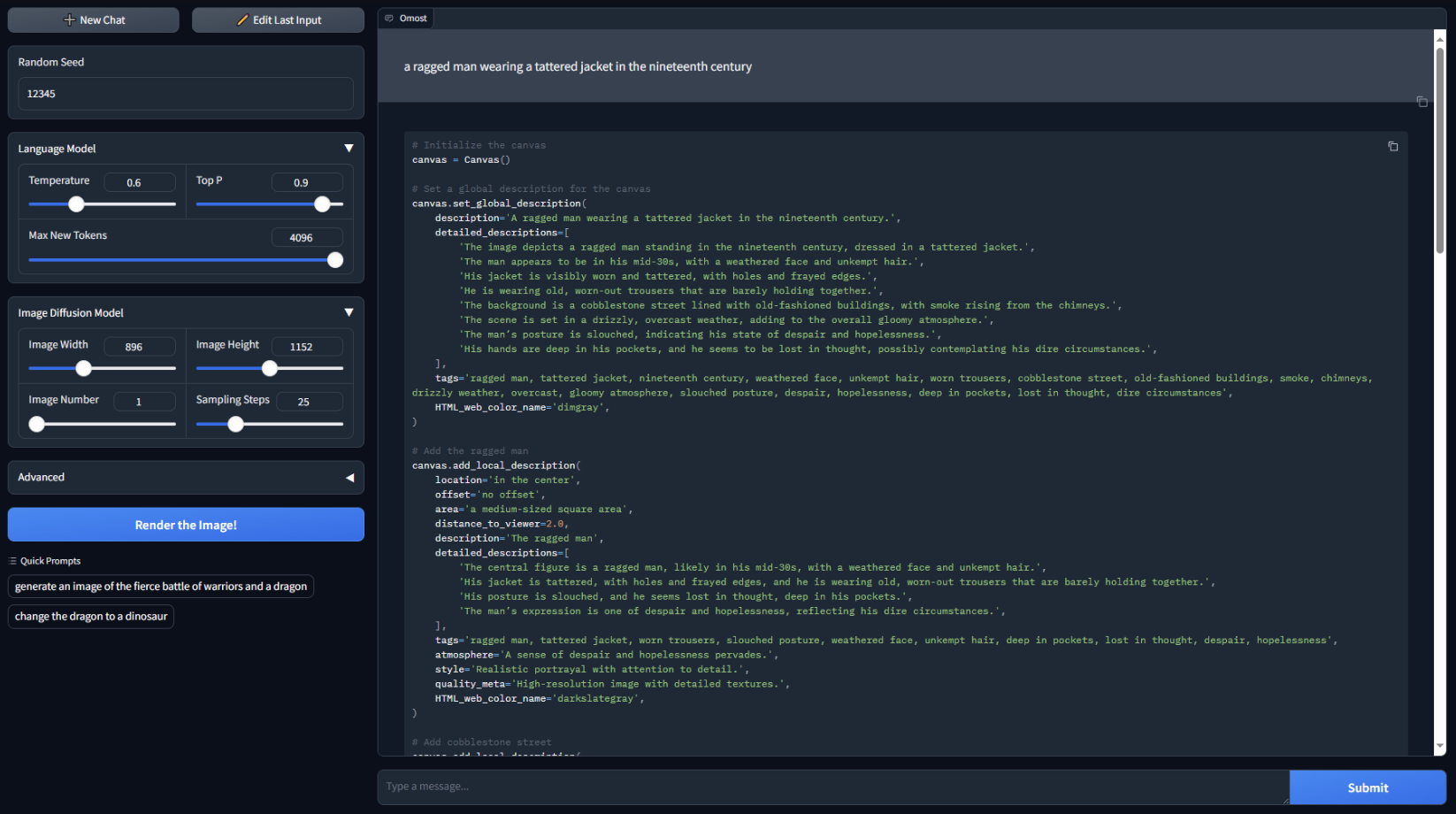
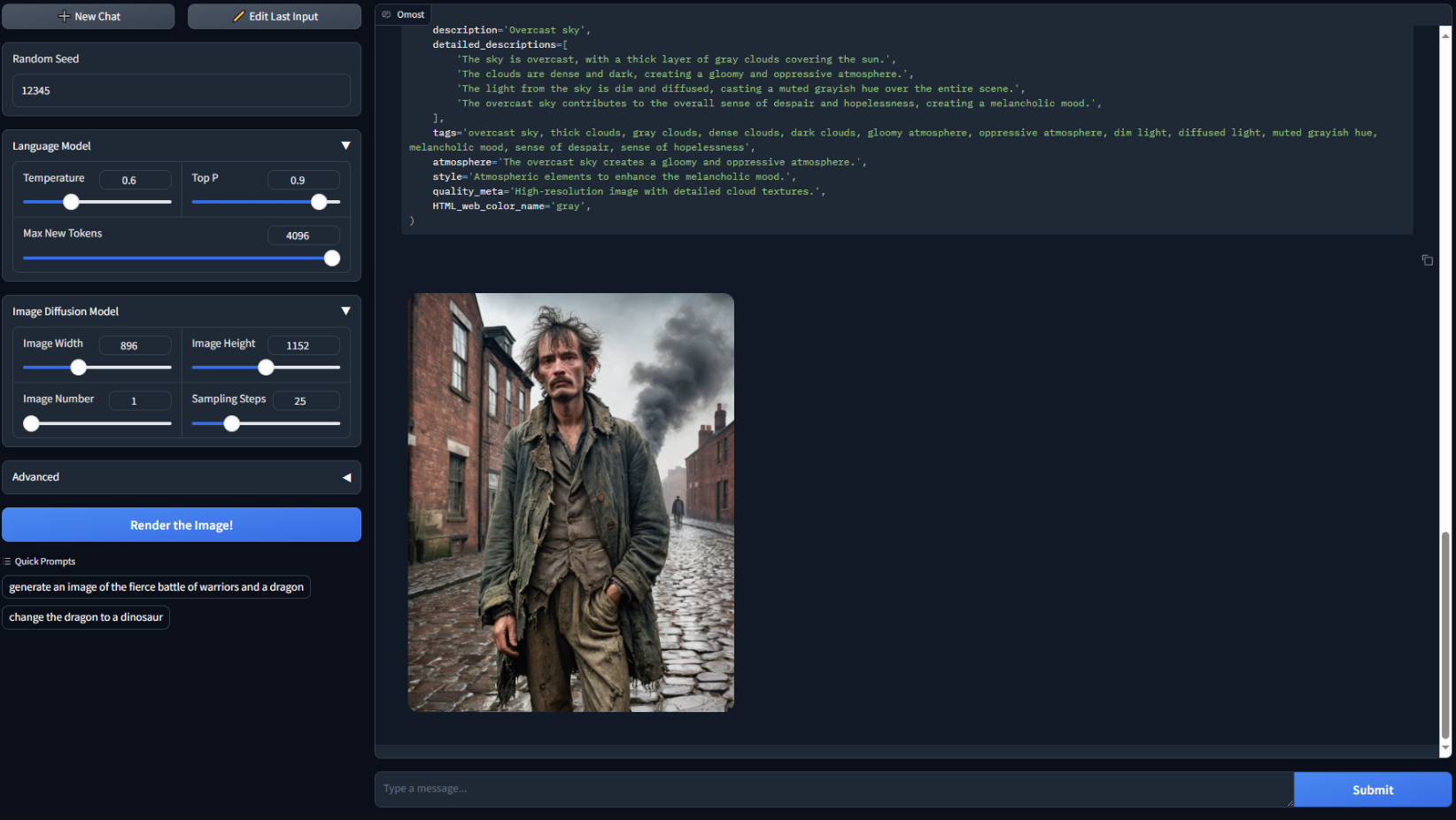
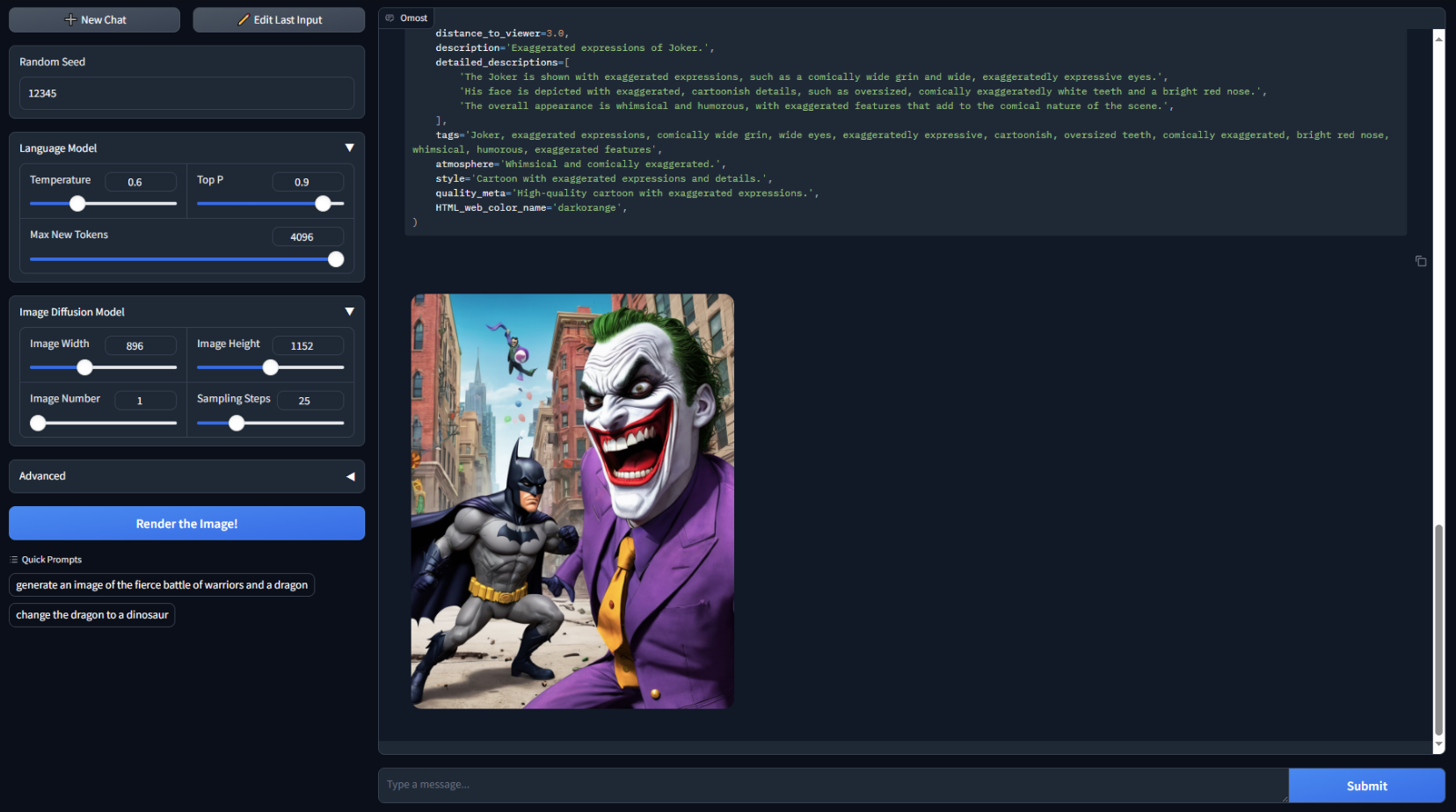
Getting Started with Omost
Prerequisites
- Basic understanding of AI and image generation concepts.
- Access to a GPU with at least 8GB Nvidia VRAM for local deployment.
- Familiarity with Python and command-line operations.
Installation
Clone the Repository:
git clone https://github.com/lllyasviel/Omost.git
Create a Conda Environment:
conda create -n omost python=3.10 conda activate omost
Install Dependencies:
pip install torch torchvision --index-url https://download.pytorch.org/whl/cu121 pip install -r requirements.txt
Run the Application:
python gradio_app.py
For optimal performance, ensure that your environment is set up to leverage the full capabilities of Stable Diffusion within Omost.
Using the HuggingFace Space
For those who prefer not to set up a local environment, Omost is available on the HuggingFace space, which allows you to use the tool through a web interface.
Understanding Omost's Parameters
Global and Local Descriptions
Global Description: Sets the overall theme and style of the image.
Local Description: Adds specific elements to particular areas within the image.
Positioning and Offset
Omost divides the canvas into a grid of positions and offsets, allowing precise placement of elements. This includes predefined locations and offsets that simplify the bounding box definition.
Distance and Color
Distance to Viewer: Helps in layering elements from background to foreground.
HTML Web Color Name: Assigns colors to elements, contributing to the overall visual composition.
Tags, Atmosphere, Style, and Quality
These parameters act as sub-prompts to guide the LLM in generating images that match the desired mood, aesthetic, and quality.
Advanced Techniques
Sub-prompts and Greedy Merging
Omost is designed to work with sub-prompts, which are self-contained textual descriptions under a certain token limit. These can be merged using a greedy method to form comprehensive prompts without losing semantic meaning.
Attention Manipulation
Omost provides a baseline renderer that utilizes attention manipulation to guide the diffusion process, ensuring that the generated image aligns with the textual descriptions.
Prompt Prefix Tree
This innovative feature allows for improved prompt understanding by structuring prompts in a tree-like hierarchy, enabling more coherent and contextually rich image generation.
Best Practices
- Experiment with Prompts: Try different combinations of global and local descriptions to see how they affect the final image.
- Adjust Parameters: Play with the positioning, distance, and color parameters to achieve the desired composition.
- Iterative Refinement: Use conversational editing to make incremental changes to the image, refining the details step by step.
- Study Examples: Analyze the example transcripts provided to understand how different prompts and parameters contribute to the image composition.
- Keep Learning: Stay updated with the latest developments in Omost and the broader field of AI image generation.
Best Practices
- Performance Issues: If you encounter performance degradation, consider using a quantized version of the model or optimizing your hardware setup.
- Unstable Training: Some models may show instability due to safety alignment during pretraining. Experiment with different models to find the best fit for your needs.
- Token Limitations: Be mindful of the token limit when constructing prompts. Use sub-prompts and merging strategies to work within the constraints.
Conclusion
Omost, seamlessly integrating Large Language Models (LLMs) with Stable Diffusion technology, offers a cutting-edge solution for converting textual prompts into vivid imagery. This synergy between advanced AI capabilities and image generation opens up a new frontier in creative expression.
The power of Omost lies in its ability to harness the nuanced understanding of LLMs and the robust image synthesis of Stable Diffusion. This fusion allows for the creation of detailed and accurate visual content that aligns with your descriptive input.
As you delve deeper into using Omost, you unlock the full potential of AI-assisted creativity. The combination of your imaginative prompts with the precision of LLMs and the visual prowess of Stable Diffusion culminates in a tool that not only generates images but also amplifies your creative vision.